Continuing on Einstein Prediction Builder, lets enable it in our org.
In case you want to read an introduction to Einstein Prediction Builder or want to get details on how to get it in your org, please read my previous blog called “Getting Started with Einstein Prediction Builder (Part 1)”.
Use Case : I would like to understand the likelihood of an open case to escalate
For every industry, the key is to keep the customer happy. Cases are one of the ways where you can track customer requests / issues. For a company to keep to ensure better service, it would be ideal that there are zero escalations, but that cannot be predicted.
However with the Einstein Prediction Builder, we can predict the likelihood for the case to be escalated to take timely action
Steps to Enable Prediction Builder
1. In Setup Home, Click on the “Get Started” in the Einstein Prediction Builder.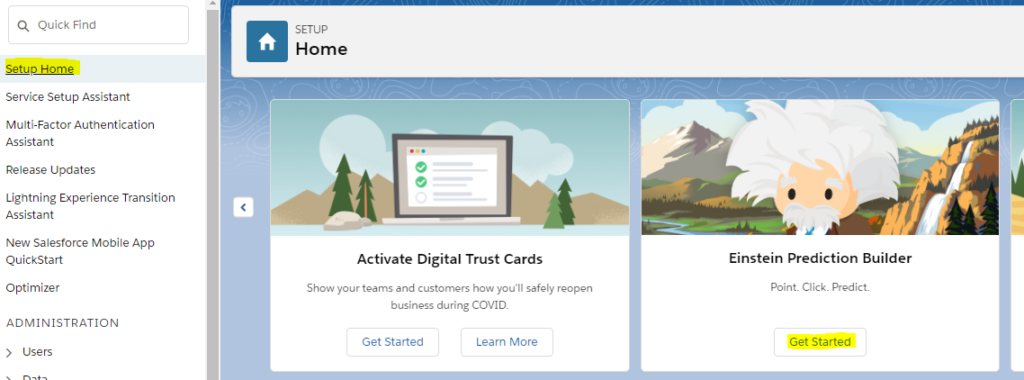
2. Click on “Get Started” in the new window that opens.
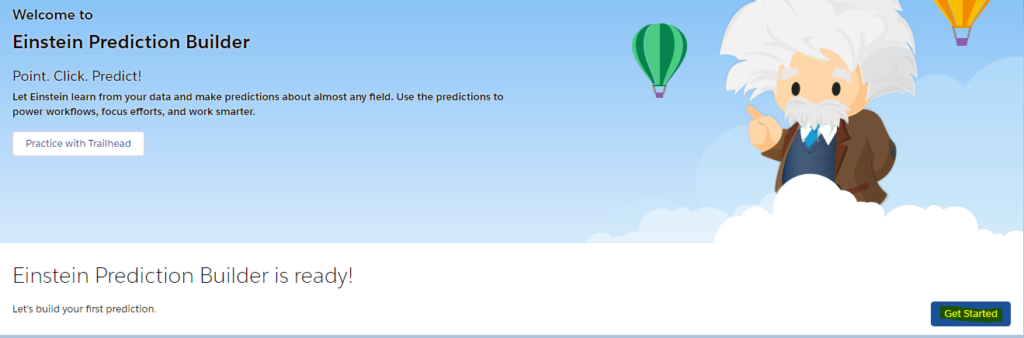
3. You will get a message on the page to Wait for some time.
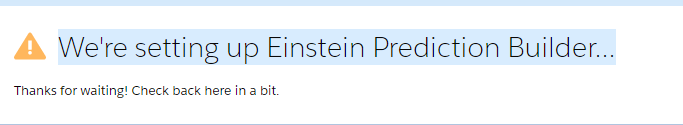
4. Soon the screen would refresh and we would be ready to start building our first prediction.

In the next blog, I will walk through on the various screens and build one prediction.
Pingback: Build Predictions with Einstein Prediction Builder – Puneet Khosla